With so many Moon-10 Kalimba Tunings, how do you pick one? How do you keep track?
There is a cool new tool at Kalimba Magic that will help you understand the nature of each Moon-10 Tuning: the Moon-10 Virtual Kalimba. To access the Virtual Kalimba, simply go to the Moon-10 Product Page, and click on the “TRY TO PLAY” tab, or click on the icon in the lower right corner with two hands on a kalimba.
When you click on one or the other, up pops the Virtual Kalimba tab. If you are on your computer, try clicking on the playing tips of the tines, and you will hear that tine’s note. If you are on a smart phone, you can use your thumbs to excite the tines.
This is immensely better than listening to some music in this tuning. You get to see exactly where each note is, and you get a real sense of what it will be like to play a kalimba in this tuning.
There are two drop down menus on this Virtual Kalimba – the first one is to select the Tuning, and the right one toggles among “Show notes”, “Show numbers”, and “Hide All”. The Virtual Kalimba will pop up in the “Hide All” state. If you select “Show Notes”, you will see the note name that each tine is tuned in.
Also, if you are in “Show notes” or “Show numbers” mode, the word “Demo” will appear on the kalimba bar. If you click on the bar, you will get a short demo of what this tuning sounds like.
If you select “Show numbers” you will get a different display. The root note, or “1”, is on the longest tine in the middle. “1”, “2” and “3” will make “Do Re Mi”. Note the scale is missing the “4” and “6”… but it has a “7-” note. The “-” indicates the note has been flattened to make a minor 7th. Then the far left tine has a single quote after it: “1′ ” – which I pronounce “One Prime”. This indicates the note is the “1” or root note, but it is an octave higher than the low “1”. If there is a double quote after the number, that one is two octaves higher than the un-primed note.
The numbers show you the role of each tine’s note. This is a universal system, unattached to the specific key you are in, that most musicians will understand.
The Tuning drop down menu will show you the tuning you are currently in, as well as the other tunings you can select. If you change the tuning, the note names and numbers and the sound played when you click or tap on the tine will all change.
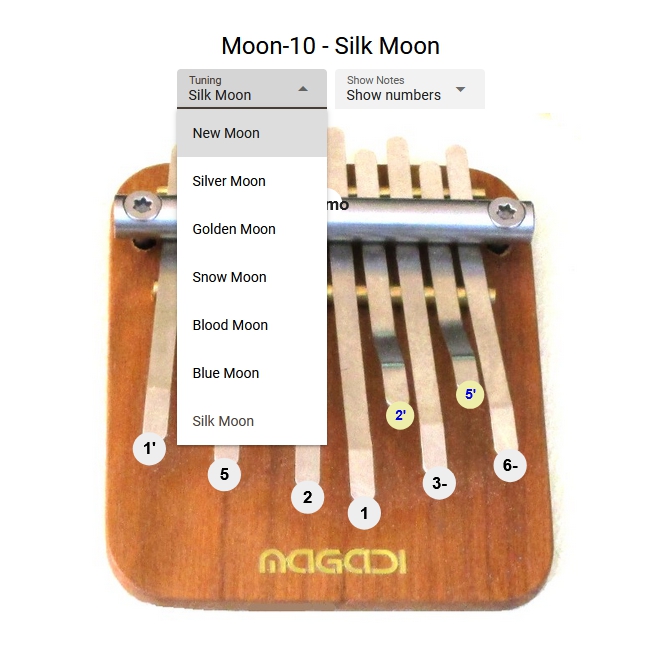 In other words… you might want to just hang out on the Moon-10 Product Page and play through the various tunings without even buying a Moon-10. Or… you might decide that you need a few of them to cover the tunings you really love!
In other words… you might want to just hang out on the Moon-10 Product Page and play through the various tunings without even buying a Moon-10. Or… you might decide that you need a few of them to cover the tunings you really love!

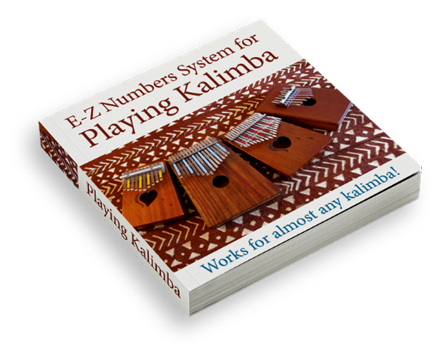
Sign up for our newsletter and free resources with your email address:
We pinky promise not to spam you and to only send good stuff.
 Christmas in July 2025
Christmas in July 2025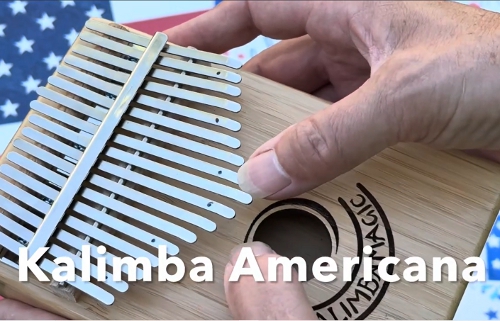 Patriotic and American Music for Kalimba
Patriotic and American Music for Kalimba