Writing down music for kalimba can be tricky, and for a newbie to music, overwhelming. A fabulous alternative to writing out a song by hand on blank tablature involves simply clicking the notes into a tablature template, using Windows software program
KTabS (Kalimba Tablature Software).
One key advantage of KTabS is that when you click on a tine to add a note, you will immediately hear the note that tine is tuned to, so you know immediately if it is the right note or the wrong note.
Similarly, once you have clicked five or ten notes into the computer-resident tablature, you can play the entire section to hear what it sounds like. Since starting to use KTabS, I have made almost no errors in the tablature that I write, a fact of which I am most proud. My early books had several errors in their initial printings.
I find KTabS to be a great and useful program, and it has assisted me in writing music for almost every type of kalimba. It is flexible, and you can set it up to accommodate a kalimba with any number of tines (though an Array Mbira, with 120 or more tines, would probably be a challenge for KTabS).
While the full KTabS program costs $30, the KTabS Reader is available for free download. The KTabS Reader is of great use to anyone who purchases an Instructional Download from Kalimba Magic, as the KTabS files will be included (along with PDFs and usually MP3 files). Furthermore, we give away KTabS files from time to time in the Kalimba Tips.
We have a most excellent KTabS tutorial.

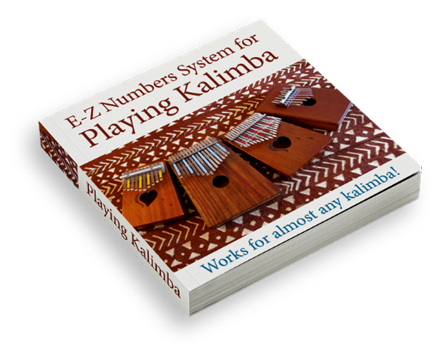
Sign up for our newsletter and free resources with your email address:
We pinky promise not to spam you and to only send good stuff.
 Christmas in July 2025
Christmas in July 2025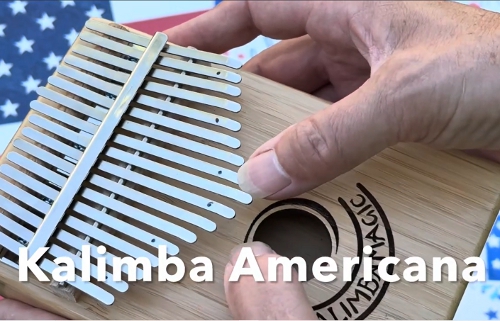 Patriotic and American Music for Kalimba
Patriotic and American Music for Kalimba